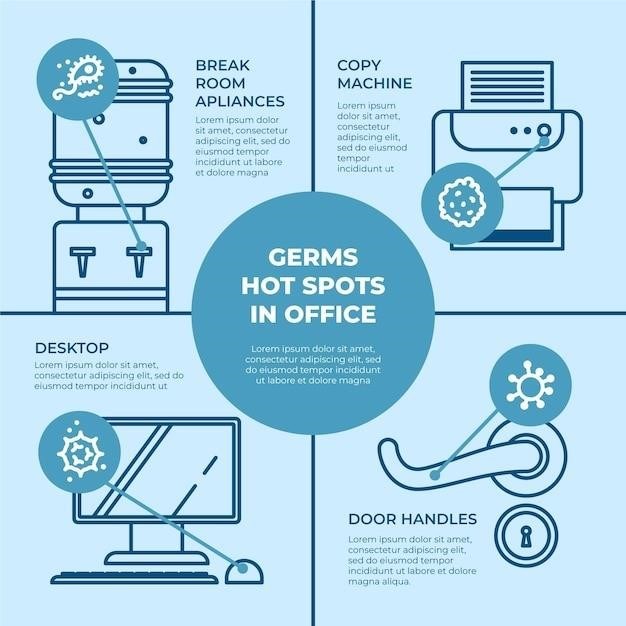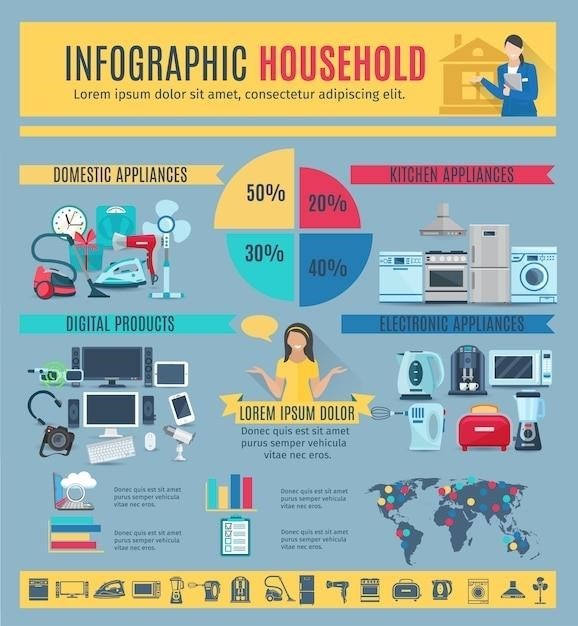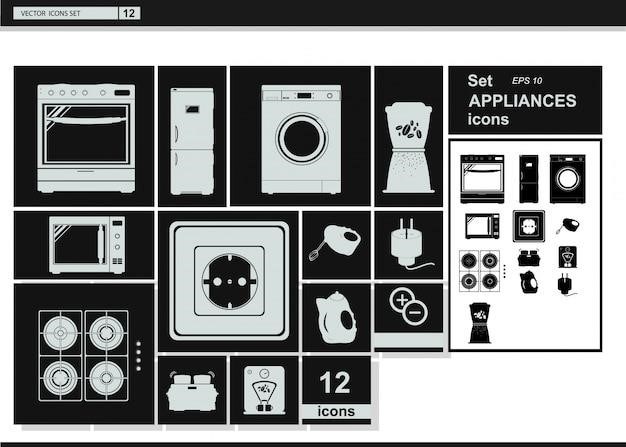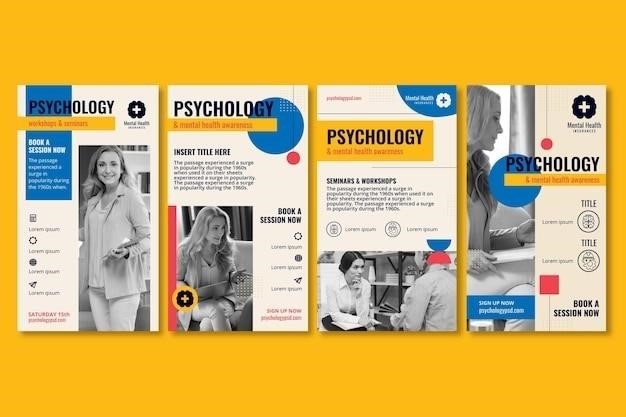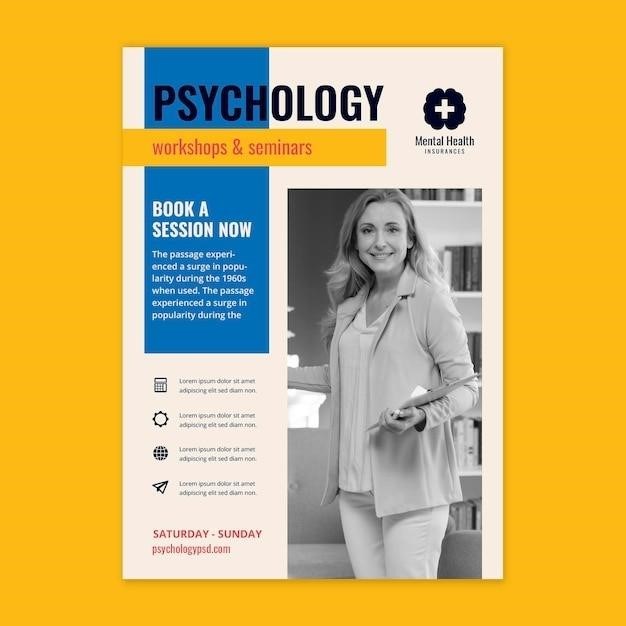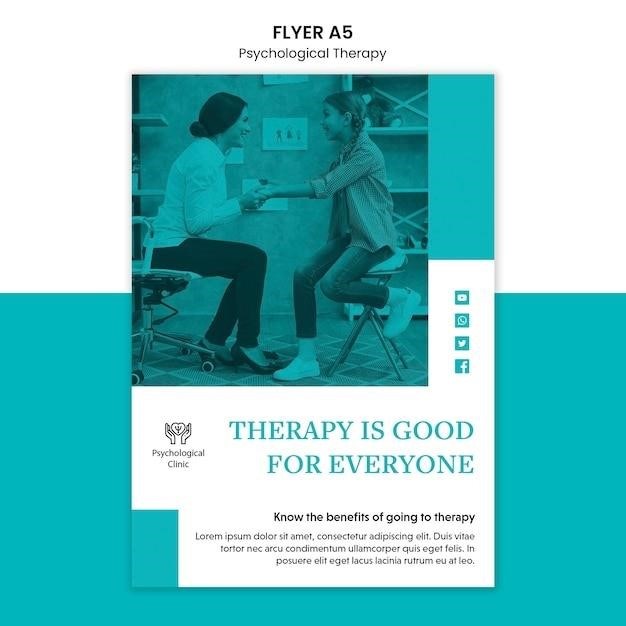The Intro A Dressage Test is an entry-level competition designed for horses and riders new to dressage, focusing on basic gaits and simple movements. It assesses the horse’s willingness to accept the rider’s aids and perform fundamental skills in a structured pattern. This test serves as a foundation for higher-level competitions, emphasizing harmony and correct basics.

What is an Intro A Dressage Test?
The Intro A Dressage Test is an entry-level competition designed for horses and riders new to the sport of dressage. It is a foundational test that introduces basic gaits, simple movements, and the concept of performing in an arena. The test is typically performed in a 20×40-meter arena and follows a predetermined pattern that includes walking, trotting, and cantering. It emphasizes the horse’s ability to respond to the rider’s aids and demonstrate willingness and relaxation. The test is an excellent starting point for riders and horses looking to gain experience in dressage competitions. It focuses on establishing a solid foundation in basic skills, making it an ideal introduction to the discipline.
Purpose of the Intro A Dressage Test
The Intro A Dressage Test is designed to introduce horses and riders to the fundamentals of dressage in a structured and friendly environment. Its primary purpose is to assess the horse’s basic gaits, responsiveness to aids, and overall willingness to perform. The test serves as a stepping stone for riders and horses new to the sport, helping them gain confidence and experience in a competition setting. It also provides an opportunity to evaluate the horse’s ability to work in a 20×40-meter arena and perform simple movements in a predetermined pattern. By focusing on foundational skills, the Intro A Dressage Test lays the groundwork for future training and competition, ensuring a solid starting point for both horse and rider;
Structure of the Test
The Intro A Dressage Test is structured to evaluate basic horse and rider skills in a 20×40-meter arena. The test begins with an entry salute, followed by a series of movements that assess walk, trot, and canter gaits. Riders perform simple patterns, such as large circles and serpentines, to demonstrate control and balance. The test includes transitions between gaits and changes in direction, requiring clear communication between horse and rider. The judge evaluates the horse’s willingness to respond to aids, suppleness, and rhythm. The test concludes with a final centerline and exit salute. This format ensures a clear and fair assessment of foundational dressage skills, providing a straightforward framework for riders and horses to showcase their abilities. The structured nature of the test makes it an ideal starting point for competitors new to the sport.

Key Components of the Test
The Intro A Dressage Test focuses on evaluating the horse’s ability to perform basic gaits, transitions, and simple patterns, such as circles and serpentines, in a 20×40-meter arena.
Required Gaits and Movements
The Intro A Dressage Test requires horses to demonstrate proficiency in the basic gaits: walk, trot, and canter. The test begins with a working walk, showcasing the horse’s ability to move calmly and steadily. Transitions into a working trot are smooth, emphasizing rhythm and balance. The canter, introduced later in the test, highlights the horse’s ability to maintain a three-beat rhythm and responsiveness to aids. Movements include circles of varying sizes, serpentines, and figures of eight, designed to assess the horse’s suppleness and obedience. Simple changes of direction and halts are also incorporated to evaluate the horse’s willingness to respond to the rider’s cues. These elements provide a foundation for higher-level dressage movements, ensuring the horse is prepared for more complex patterns in the future.
Patterns and Figures
The Intro A Dressage Test features a series of patterns and figures designed to evaluate the horse’s suppleness, balance, and responsiveness to the rider’s aids. The test includes circles of varying sizes, such as 20-meter and 15-meter circles, which assess the horse’s ability to bend and maintain rhythm. Serpentines, involving multiple loops, are also included to test the horse’s flexibility and willingness to follow precise paths. Additionally, figures of eight require the horse to change direction smoothly, demonstrating coordination and obedience. These patterns are ridden at the working trot and canter, with an emphasis on maintaining a steady rhythm and balanced execution. The purpose of these figures is to showcase the horse’s basic training and the rider’s ability to guide the horse accurately through the prescribed movements.
Transitions Between Movements
Transitions between movements in the Intro A Dressage Test are critical for demonstrating the horse’s responsiveness and the rider’s ability to maintain rhythm and balance. These transitions, such as moving from a walk to a trot or trot to canter, must be smooth and seamless, showcasing the horse’s willingness to obey the rider’s aids. Judges evaluate the clarity and precision of these transitions, as they reflect the horse’s training and the rider’s effectiveness. Practicing transitions in a calm and methodical manner helps ensure the horse remains relaxed and focused. The goal is to execute transitions without hesitation or resistance, maintaining the horse’s natural flow and balance throughout the test; Smooth transitions not only enhance the overall score but also highlight the partnership between horse and rider. Consistent practice is essential to master these transitions effectively.

Preparing for the Test
Preparing for the Intro A Dressage Test involves ensuring both horse and rider are well-trained in basic gaits and movements. Regular practice, consistent routines, and familiarity with the arena setup are essential for a confident performance. Establishing a pre-test warm-up and cool-down routine helps maintain the horse’s focus and physical readiness. Riders should also mentally prepare by reviewing the test pattern and focusing on clear communication with their horse. A well-structured practice schedule, including transitions and patterns, ensures a smooth and polished test. Proper preparation builds trust and partnership between horse and rider, leading to a successful test experience.
Horse Preparation
Horse preparation for the Intro A Dressage Test involves building a strong foundation in basic gaits and movements. Ensure your horse is comfortable with walk, trot, and canter, as these are the primary gaits assessed; Practice smooth transitions between gaits, focusing on clarity and responsiveness to aids. Introduce your horse to the dressage arena setup, including markers and patterns, to familiarize them with the environment. Regular schooling sessions should emphasize calmness and focus, helping your horse remain composed under test conditions. Establish a consistent pre-test routine, such as warm-up exercises, to prepare your horse mentally and physically. Proper grooming and equipment checks are also essential to ensure your horse is comfortable and ready for the test. A well-prepared horse will perform confidently, demonstrating willingness and understanding of the required movements.
Rider Preparation
Rider preparation for the Intro A Dressage Test involves mastering the test pattern and refining communication with the horse. Practice the specific movements and transitions required in the test, such as halts, turns, and rein changes, to ensure smooth execution. Develop a clear and consistent use of aids to guide your horse effectively. Study the test pattern thoroughly to memorize the sequence of movements and ensure accuracy during the performance. Work on maintaining a steady tempo and rhythm in all gaits, as this is critical for scoring. Mental preparation is equally important; stay calm and focused to maintain harmony with your horse. Regular practice in a dressage arena will help you and your horse become familiar with the environment, reducing nervousness during the test. A well-prepared rider can confidently guide their horse through the test, showcasing their partnership and skills.
Practice Techniques
Effective practice techniques for the Intro A Dressage Test involve breaking down the test pattern into smaller sections and mastering each movement individually. Focus on practicing transitions between gaits, such as walk-trot and trot-walk, to ensure smoothness and accuracy. Dedicate time to perfecting halts, turns, and rein changes, as these are critical components of the test. Use visualization techniques to mentally rehearse the test pattern, improving focus and confidence. Incorporate mock tests into your training to simulate competition conditions, allowing you and your horse to become familiar with the arena setup and test format. Regularly review and refine your performance, paying attention to rhythm, tempo, and the horse’s responsiveness to aids. Consistent practice ensures a polished and precise execution of the test, showcasing your horse’s training and your partnership.
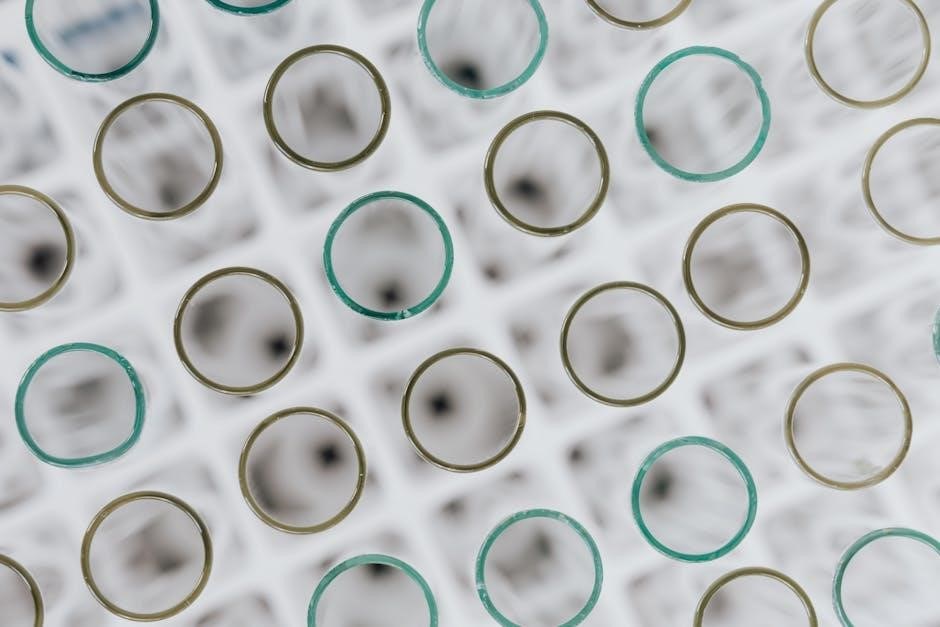
Test Format and Rules
The Intro A Dressage Test is conducted in a 20×40-meter arena, requiring basic gaits of walk, trot, and canter. The rules specify standard equipment and rider attire.
Arena Setup
The arena for an Intro A Dressage Test is set up as a 20×40-meter rectangle. The dressage arena has specific markers at each corner and along the centerline. Letter markers (A-K) are placed at intervals to guide the horse and rider through the test. The judge’s booth is typically located at one end of the arena for optimal observation. The setup ensures a clear and standardized environment for evaluating the horse’s performance. The precise arrangement of markers and the size of the arena are crucial for maintaining consistency across all tests. Riders must familiarize themselves with the layout to execute patterns accurately. Proper arena setup is essential for a fair and effective assessment of the horse’s abilities.
Dressage Test Format
The Intro A Dressage Test follows a predetermined pattern within a 20×40-meter arena. The test begins with an entry at A, followed by a trot along the rail to H, where the first transition to walk occurs. The test includes movements such as 20-meter circles, serpentines, and a rein-back. Each movement is performed at specific markers, with transitions between gaits and figures clearly defined. The test is designed to assess the horse’s basic skills, such as willingness to obey aids, balance, and rhythm. Judges evaluate the execution of each movement, scoring on a scale with deductions for errors. The test concludes with a halt and salute at the final centerline. The format is structured to provide a clear and fair assessment of the horse and rider’s abilities at the introductory level.
Rules and Regulations
The Intro A Dressage Test is governed by strict rules to ensure fairness and consistency. The test is conducted in a 20×40-meter arena with specific markers and letters. Riders must wear approved equestrian attire, including a helmet and riding boots, and horses must be properly tacked with a snaffle bit and saddle. The test format is predetermined, and riders must execute the required movements in sequence. Any deviation from the pattern or failure to perform movements correctly results in penalties. The test is scored on a scale, with deductions for errors such as incorrect gaits or improper transitions. The judge may halt the test if the horse or rider appears unsafe or unfit to continue. Adherence to these rules is essential for a valid test, ensuring a fair and safe competition for all participants. Proper preparation and understanding of these regulations are key to success.

Scoring and Judging

Each movement is scored on a 0-10 scale, with penalties for errors. Judges assess harmony, precision, and execution, ensuring a fair and accurate evaluation of performance.
How the Test is Scored
The Intro A Dressage Test is scored based on the quality of each movement, with marks ranging from 0 to 10. Judges evaluate harmony, precision, and the horse’s willingness to perform. Each movement is assessed individually, and collective marks are awarded for gaits, impulsion, and overall performance. Penalties, such as errors of course or resistance, result in deductions. The final score is an average of all marks, providing a clear measure of the horse-rider partnership’s effectiveness. This system ensures fairness and transparency, emphasizing correct basics and a smooth, willing performance. Judges’ feedback highlights strengths and areas for improvement, guiding riders toward future progress in dressage.
Common Judging Criteria
In the Intro A Dressage Test, judges evaluate the horse’s suppleness, willingness, and ability to perform movements accurately. Riders are assessed on their ability to guide the horse smoothly through the test pattern, maintaining a steady rhythm and correct posture. The horse’s responsiveness to aids, such as transitions between gaits, is crucial. Judges also look for balance, harmony, and fluidity in the horse-rider partnership. Precision in executing figures like serpentines and circles is emphasized, as well as the horse’s ability to maintain a consistent pace. The overall impression of calmness, confidence, and teamwork between horse and rider significantly influences the score. These criteria provide a clear framework for riders to understand their performance and identify areas for improvement.
Improving Your Score
To improve your score in the Intro A Dressage Test, focus on precision and consistency in executing the pattern. Practice smooth transitions between gaits and ensure your horse responds promptly to aids. Maintain a steady rhythm and avoid rushing or lagging. Pay attention to the horse’s frame and alignment, as this impacts balance and harmony. Riders should sit quietly and maintain proper posture to communicate effectively with the horse. Regularly review the test pattern to ensure accuracy and timing. Incorporate mock tests into your training to simulate competition conditions and refine your performance. Addressing these areas will enhance your horse’s responsiveness and overall presentation, leading to higher scores and a more polished test.

Common Challenges and Solutions
Common challenges include maintaining consistent gaits, smooth transitions, and accurate pattern execution. Solutions involve regular practice of transitions, precise pattern riding, and addressing horse responsiveness to aids.
Challenges in Performing the Test
Performing the Intro A Dressage Test presents several challenges, particularly for horses and riders new to the discipline. One common issue is maintaining consistent gaits, as horses may struggle with rhythm and tempo. Transitions between gaits, especially from trot to canter, can be abrupt or unbalanced if the horse does not fully understand the aids. Additionally, executing accurate patterns, such as serpentines and circles, requires precise control and clear communication between rider and horse. Riders may face difficulties in maintaining a steady seat and subtle aids, leading to tension or misalignment. Horses might also become distracted or resistant, especially in a new or stressful environment. These challenges highlight the importance of thorough preparation, patience, and effective training to ensure a smooth and harmonious performance.
Solutions to Overcome Obstacles
To overcome challenges in the Intro A Dressage Test, riders should focus on consistent practice and clear communication with their horses. Establishing a routine for horse preparation, including calming exercises, can help reduce anxiety and improve focus. Practicing transitions between gaits in a controlled environment ensures smoothness and responsiveness. Riders should also work on maintaining a steady seat and subtle aids to avoid confusing the horse. Desensitizing the horse to distractions and ensuring accurate pattern execution through repetitive training can build confidence. Regular lessons with a trainer can address specific issues, while video analysis provides visual feedback for improvement. Patience and systematic training are key to resolving obstacles and achieving a harmonious performance.
Tips for a Successful Test
To excel in the Intro A Dressage Test, riders should focus on preparation and precision. Begin with a thorough warm-up to ensure the horse is supple and attentive. Maintain a steady, calm demeanor to promote harmony with the horse. Accurate execution of patterns and movements is crucial, so practice the test pattern repeatedly to build muscle memory. Pay attention to transitions, as smooth changes between gaits are essential for high scores. Riders should also ensure their horse understands and responds promptly to aids. Staying focused throughout the test and finishing with confidence will leave a positive impression on the judge. By combining consistent practice, clear communication, and a well-prepared horse, riders can achieve a successful and polished performance in the Intro A Dressage Test.

Resources for Further Learning
Find Intro A Dressage Test PDFs on official dressage association websites or educational equestrian platforms. These resources provide detailed test patterns and scoring guidelines for comprehensive understanding and practice.
Where to Find Intro A Dressage Test PDFs
Intro A Dressage Test PDFs are readily available on official dressage association websites, such as the United States Dressage Federation (USDF) or the British Dressage website. These resources provide downloadable test sheets, patterns, and scoring guidelines. Additionally, educational equestrian platforms and online communities, like Dressage Training Online or horse forums, often share PDF versions of the test for easy access. Many libraries and equestrian centers also offer access to these documents. Riders and trainers can utilize these PDFs to practice and understand the test format thoroughly. Ensure to verify the source for the most up-to-date and accurate information. These materials are essential for preparation and mastering the Intro A Dressage Test.

Recommended Reading and Guides
For those preparing for the Intro A Dressage Test, several guides and resources are available to enhance understanding and performance. The United States Dressage Federation (USDF) offers detailed guidebooks that break down the test patterns and scoring criteria. Additionally, classical dressage manuals by renowned trainers provide insights into foundational techniques. Online platforms like Dressage Training Online feature video tutorials and articles that focus on improving specific movements required for the test. Riders can also benefit from studies on horse-rider communication, such as those by A. Byström, which explore how riding instructions impact horse motion. These resources, along with practical tips from experienced competitors, serve as invaluable tools for mastering the Intro A Dressage Test.
Online Communities and Forums
Engaging with online communities and forums is an excellent way to gain insights and support for the Intro A Dressage Test. Platforms like Dressage Training Online and Equine Wellness Magazine offer forums where riders share experiences, ask questions, and receive advice from experts. Social media groups dedicated to dressage, such as “Dressage Riders Support” on Facebook, provide a space to discuss test patterns, seek tips, and review videos. Additionally, specialized equestrian forums like Chronicle of the Horse feature threads on training techniques and test preparation. These communities foster connection and learning, helping riders refine their skills and address challenges. Participants often share resources, including PDF guides and training exercises, making these forums invaluable for Intro A Dressage Test preparation.
The Intro A Dressage Test is a fundamental stepping stone for horses and riders entering the world of dressage. It provides a clear framework to assess basic skills, such as walk, trot, and canter, while fostering harmony between horse and rider. By mastering this test, competitors build a solid foundation for advancing to higher levels of dressage. The availability of resources like PDF guides, online communities, and expert advice ensures that riders can prepare effectively. Emphasizing proper training, consistent practice, and attention to detail will help achieve success in the Intro A Dressage Test. As riders progress, they can draw on the skills and confidence gained from this introductory level to tackle more complex challenges in the future.